
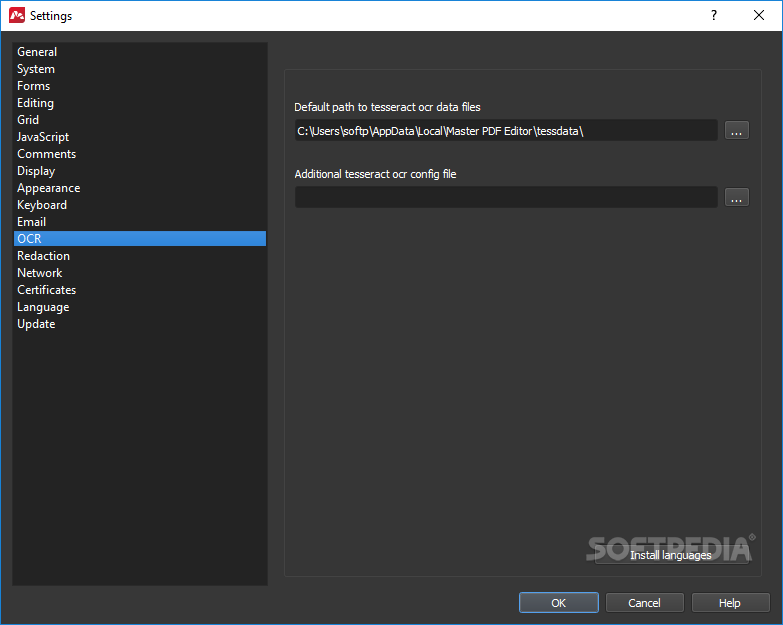
(thanks to Mirko Weihrauch for the idea). + Added the command line option -go, which outputs a PDF using the choicesįrom -autotrim, -rotate and -whichpages, without opening the krop GUI + Use Ghostscript to optionally optimize the final PDF (thanks to Mathias * Fix a Qt5 related bug when selecting filename for saving (thanks to * Replace and extend the README file with a MarkDown version (thanks to * Remember window geometry and fit in view setting. * Don't fail on PDFs that are encrypted with an empty password. * Keep track of current selection and highlight it visually. + Implemented several keyboard shortcuts including Shift+Arrow to moveĬurrent selection and Delete to remove it. Suggesting this feature) and -exceptions. + Added the command line options -optimize (thanks to Ondrej Tichacek for + New option for whether to include pages without selections in the output. + Auto trimming margins can now inspect all pages. Introduced the command line option -grid to create a grid of selections on Using the context menu or by pressing Insert (or Shift+Insert). + Selections (or a grid of selections) for the full page can now be created + Fixed aspect ratios, like letter size, can be chosen for selections.

That being said, since version 0.5.0, you may have some success in decreasing the size of the PDF (and even censoring some parts) using the option to use Ghostscript to optimize the final PDF. krop only adjusts which parts of a PDF are displayed the original content is still there in the file and will, for instance, show up when editing the file in inkscape. Unfortunately, there is no simple way to eliminate unnecessary/invisible parts of a PDF file. Please report bugs or feature requests at where the source code for krop is hosted.
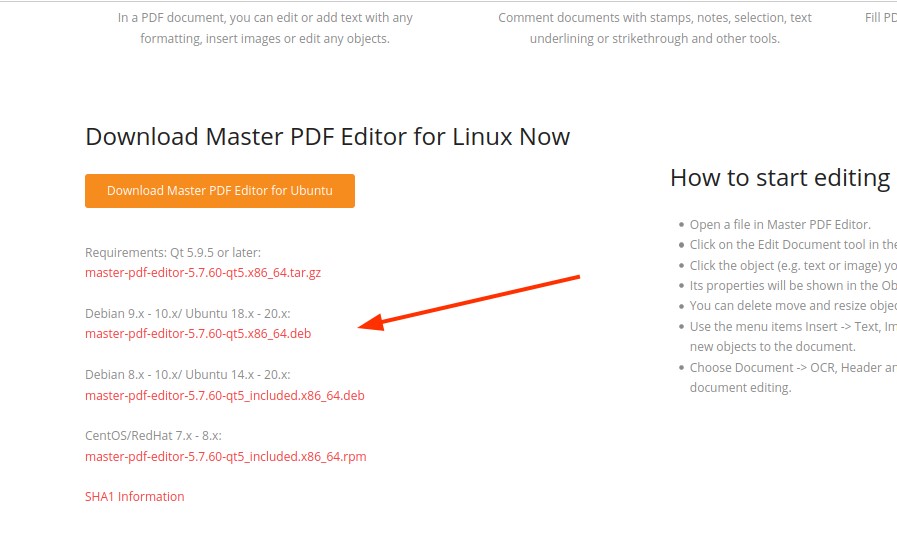
(In fact, I initially wrote krop to be able to read mathematical papers on my Nook.) This is particularly useful, if your eReader does not support convenient scrolling.
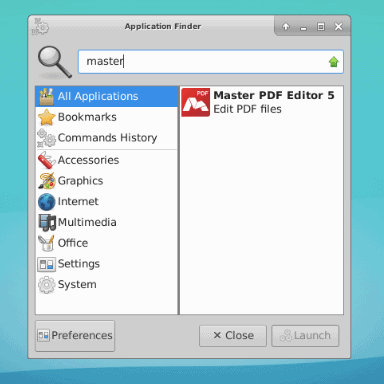


 0 kommentar(er)
0 kommentar(er)
